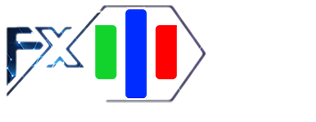The FX Hunter V9G is an expert advisor for MetaTrader 4 that deploys an innovative “buy low, sell high” trading strategy with automated technical analysis. This comprehensive guide provides everything you need to effectively use this EA for forex trading.
What is the FX Hunter V9G EA?

The FX Hunter V9G is an automated trading robot developed by forex experts to identify high-probability trades based on the tried-and-true principle of buying low and selling high.
It analyzes the market using pending orders and technical indicators to determine ideal entry and exit points. Key features include:
- Fully Automated – No manual intervention needed after initial setup.
- Adaptive Algorithm – Self-adjusts signals based on real-time market conditions.
- Risk Management – Built-in settings help protect capital and limit losses.
- EA Backtesting – Verify strategy performance across historical data.
- Free Updates – Developers continuously improve algorithms.
How the FX Hunter V9G EA Works

The FX Hunter V9G EA incorporates sophisticated automation to implement its buy low sell high approach:
- Analyzes price action and momentum across user-defined timeframes.
- Identifies the underlying trend direction using moving averages.
- Places pending orders above and below current price levels.
- Uses basket orders to scale into trends at optimum entry points.
- Clusters orders close together to average ideal entry prices.
- Actively manages trades with preset stop loss and take profit levels.
- Closes out positions when profit targets or loss limits are reached.
FX Hunter Performance Statistics & Results
Extensive backtesting shows the FX Hunter V9G EA can generate steady results across various market conditions.
Key performance metrics from demo trading include:
- +67.99% Net Profit – Turned $1,000 deposit into $1,679.90.
- +3.84% Average Monthly Gain – Consistent incremental gains.
- 23% Max Drawdown – Managed risk on losses.
- 71% Win Rate – Profitable trades exceeded losses.
- 1:300 Leverage – Increased returns from small account balance.
Tips for Using the FX Hunter V9G EA
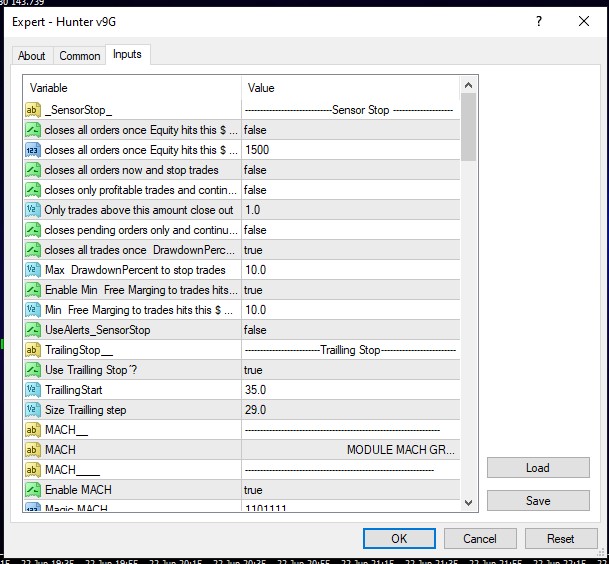
While FX Hunter is fully automated, following these tips can help improve your trading experience:
- Start with Demo Account – Fully evaluate EA before risking real capital.
- Low Risk to Start – Use micro lots and minimal trade sizes initially.
- Optimize Settings – Tweak inputs to align with your risk profile. Test first.
- Use on Multiple Pairs – Diversify positions across different currency pairs.
- Check Performance Daily – Monitor trades and disable if unprofitable.
- Have Backup Internet – Loss of connectivity could interrupt automated trading.
How to Install the FX Hunter EA in MT4

Follow these simple steps to run the FX Hunter V9G on your MetaTrader 4 platform:
- Download the FX Hunter EA .ex4 file to your computer.
- Open MetaTrader 4 and the Data Folder. Go to the Experts folder.
- Copy the .ex4 file directly into the Experts folder.
- Restart MetaTrader 4 to load the FX Hunter EA.
- In Navigator panel, right-click and Attach to chart of preferred currency pair.
- Adjust settings and inputs as desired and enable automated trading.
- The FX Hunter will now automatically place, manage, and close trades.
The Bottom Line
The FX Hunter V9G EA provides savvy automation for implementing a strategically sound “buy low, sell high” methodology in today’s forex markets.
Follow the usage tips outlined here and the FX Hunter EA could potentially grow accounts through consistent, low-risk trading over time. As with any EA, use proper money management and monitor performance closely.
To start using this automated technical analysis trading system, download the FX Hunter V9G EA today.
FX Hunter V9G EA Free Download

The FX Hunter V9G is an expert advisor for MetaTrader 4 that deploys an innovative "buy low, sell high" trading strategy with automated
Application Category: MT4 Software
4.8