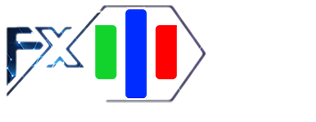MetaTrader stands as one of the preeminent trading platforms currently favored by forex traders worldwide. With its customizable charts, expert advisors, and algorithmic trading options, MetaTrader provides traders with advanced tools to analyze the markets and execute trades. This comprehensive guide will explain everything you need to know about the MetaTrader platform.
What is MetaTrader?
MetaTrader is a trading platform developed by MetaQuotes Software for online trading in the forex, stock, futures, and CFD markets. The MetaTrader 4 (MT4) platform was released in 2005, with the newer MetaTrader 5 (MT5) first launched in 2010. Both MT4 and MT5 allow traders to analyze financial markets using advanced charting and technical analysis tools. Traders can also automate trading strategies by creating or downloading Expert Advisors (EAs) and custom indicators.
Overall, MetaTrader aims to provide an all-in-one trading station for forex and other asset traders, integrating advanced trading capabilities with an intuitive user interface. It is estimated over 1 million traders currently use MetaTrader platforms for trading and market analysis.
Key Features of MetaTrader
Some of the standout features of the MetaTrader platforms include:

1. Advanced Charting and Analysis
MetaTrader includes over 30 built-in technical indicators – such as Moving Averages, Bollinger Bands, and MACD – that can be fully customized and combined into your own indicators. Charting capabilities allow traders to visualize market data using line, bar, candlestick, and range charts.
The platforms also support one-click trading directly from the charts and customizable market analysis templates.
2. Expert Advisors and Automated Trading
Expert Advisors (EAs) are trading robots that allow you to automate your trading strategies. With knowledge of the relatively easy MQL programming language, you can program an EA to automatically execute trades 24/7 based on preset conditions.
There are also thousands of free and paid EAs created by other traders available for download online. This level of automation and flexibility is a major advantage of MetaTrader platforms over competitors.
3. Customizable Trading Interface
You have full control over your MetaTrader workspace, including where to place charts, indicators, watch lists, journals, and more. This allows you to customize the platform layout to perfectly suit your trading workflow and style. For example, you may opt for a quad-chart setup with two price charts above a news feed widget and market sentiment indicator. The interface also supports multiple monitors for an expanded view.
4. Market Depth Information
MetaTrader provides detailed Level II pricing information and full depth of market (DOM) data. This allows you to see all current bids and offers for a security, providing insights into market liquidity and potential support/resistance zones.
5. Algorithmic Trading
With the MQL language, you can develop, test, and automate any trading idea or strategy. MQL supports object-oriented programming for EA strategies, custom indicators, scripts, and other tools. MetaTrader is one of the most accessible trading platforms for algo trading due to the available MQL resources and ease of backtesting strategies.
6. Mobile Trading Apps
MetaQuotes offers free mobile apps for iOS and Android to keep your account accessible on the go. The apps include the key features of the desktop platforms with intuitive mobile designs. Monitor positions, place trades, manage orders, and modify EAs directly from your smartphone or tablet.
7. Wide Variety of Markets and Instruments
While especially popular for forex trading, MetaTrader also supports trading commodities, cryptocurrencies, stocks, indices, and more from a single account. Various brokers provide access to thousands of CFD instruments across global markets.
8. Demo Accounts
Most brokers provide free demo accounts, allowing you to test out the MetaTrader platform using simulated trading funds. This is an invaluable tool for new traders to practice with risk-free before depositing real money. Demo testing also helps experienced traders evaluate new strategies.
MetaTrader 4 vs. MetaTrader 5
The newer MetaTrader 5 (MT5) was intended to eventually replace MT4. However, MT4 remains the more popular platform choice among retail forex traders. Here is a brief comparison:
MT4
- Released in 2005, well-established with users and brokers
- Specialized for margin trading of forex and CFDs
- Slightly easier to use overall with smaller learning curve
- Supports hedging; allows having simultaneous buy and sell positions on the same instrument
MT5
- Introduced in 2010 with additional features
- Designed for exchanging all asset classes (forex, stocks, futures)
- Includes more advanced options for netting trading
- Expanded Language support for MQL5 programming
- Newer platform may have some compatibility risks
Many brokers now offer clients access to both platforms. However, for most retail forex traders, MT4 will have everything needed for analysis and trading.
Finding a MetaTrader Broker
MetaQuotes doesn’t directly provide MetaTrader trading accounts. You need to open an account with a forex or multi-asset broker that supports the platforms. Consider the following when selecting a compatible broker:
- Regulated in your region
- Competitive spreads, commissions, leverage
- Range of tradable assets
- Quality of customer support
- Banking options and fees/costs
- Any platform use restrictions
Do thorough due diligence and compare multiple MT4/MT5 brokers before opening an account. Fortunately, the trader community has done a lot of the legwork already in rating and reviewing the best MetaTrader brokers.
Getting Started with MetaTrader
Learning to use MetaTrader effectively does involve a bit of a learning curve. Here is a quick step-by-step process to start using the platforms:
- Download the MetaTrader 4 or 5 platform from your broker or MetaQuotes.
- Install the trading platform and setup your brokerage account login credentials.
- Get accustomed to the platform layout – charts, market watch, trade terminal, menus, etc.
- Tweak the appearance by adding or removing interface elements as desired.
- Import historical price data for your chosen markets and add technical indicators to chart.
- Open up a demo account to practice simulated live trading risk-free.
- Explore platform resources – user guides, MQL docs, forums, webinars, tutorials.
- Program a simple Expert Advisor or download a sample free EA to test automation.
- Analyze your imported market data visually or using the Strategy Tester.
- When consistently profitable on demo, make your first live trades cautiously with small position sizes.
The best way to master MetaTrader is simply by using it extensively. Be patient, keep practicing, and don’t hesitate to contact your broker’s support team with platform questions.
Advanced MetaTrader Skills to Learn
Once comfortable with the basics, consider expanding your expertise and unlocking the full potential of MetaTrader with these advanced capabilities:
1. Custom Indicators and EAs
Learning MQL programming allows you to code specialized indicators, scripts, and Expert Advisors matched exactly to your trading logic. This provides an advantage over downloading generic tools you may not fully understand or trust.
2. Detailed Backtesting
Conduct precise backtests of your strategies by importing historical tick data and specifying parameters for advanced backtest analysis. Tweak and optimize systems before risking live capital.
3. Automated Trading
Use EAs to completely automate technical or fundamental trading strategies. For example, automate trade entries/exits based on indicator signals or news events that you coded logic to detect.
4. Algorithmic Trading
Develop, analyze, and deploy automated algorithmic trading strategies on MetaTrader. For example, create a scalping EA to profit from short-term price fluctuations.
5. Partial Close Positions
Close only a portion of your trade to book profits while leaving the rest to continue running. This allows more flexibility in position management.
6. Composite Instruments
Combine multiple instruments into a single symbol graph for easier analysis and hedging. For example, properly weighted forex pairs.
7. Custom Workspace
Optimize your analysis workflow by arranging optimized workspace layouts across multiple monitors and custom dashboards.
8. Smart Trade Copying
Automatically copy trades from other top-performing traders using services like Trade Copier, PAMM accounts, and social trading platforms like ZuluTrade.
Pros and Cons of MetaTrader
MetaTrader platforms have deservedly become trusted favorites of traders worldwide. However, no trading platform is perfect. Here is a balanced look at the notable advantages and disadvantages:
Pros
- Widely supported by brokers
- Trusted by millions of traders
- Advanced analysis and automation capabilities
- Accessible algo trading and backtesting
- Extensive customization options
- Active user community for learning
Cons
- Dated interface less user-friendly than newer platforms
- MT4/MT5 inconsistent feature differences
- Overreliance on technical indicators for some users
- Misusing EAs without understanding can be risky
- Poor brokers reflect badly on platform reputation
Overall, MetaTrader 4 and 5 offer retail traders access to institutional-grade trading tools previously unavailable. The platforms’ continued prominence after over 15 years speaks to MetaQuotes’ successful model
MetaTrader Alternatives
While MetaTrader enjoys the majority market share, traders should still look at alternative platforms, which have pros and cons of their own:
Ninja Trader – Focused on futures and equities traders. Provides advanced charting and development environment for trading systems. Free for sim trading.
TradeStation – Long-established platform great for equities and futures traders. Offers advanced charting, strategy backtesting, and trade automation capabilities.
Thinkorswim – From TD Ameritrade, this robust all-in-one desktop platform excels for options and stock traders. Great tools but complex for beginners.
TradingView – Web-based with innovative social community features. Ideal for charting and analysis across markets. Integrates with many major brokers.
Proprietary Broker Platforms – Many brokers now offer their own proprietary platforms competitive with MT4/MT5. For example, OANDA with fxTrade or IG with L2 Dealer.
It’s worth opening demo accounts on one or two alternative platforms to compare the pros and cons firsthand with MetaTrader. However, for most forex traders, MetaTrader 4/5 will provide the complete package of analysis tools, trading options, and UI customizability needed.
Is MetaTrader Still a Good Choice for Traders?
Absolutely. While newer competing platforms exist today, MetaTrader still delivers an ideal blend of advanced functionality, customizability, and an active user ecosystem. MT4 suits most forex traders just fine, while MT5 expands capabilities for multi-asset traders.
With continual incremental improvements by MetaQuotes over the years plus the third-party contributions, MetaTrader has evolved smoothly while retaining all the core features traders rely on. This careful balance of change vs stability is key to MetaTrader retaining millions of loyal users year after year.
Brokers also continue leveraging MetaTrader’s popularity by offering rebates, tighter spreads, bonuses, and other perks for MT4/MT5 accounts, making it an even more compelling choice. The platforms enjoy strong momentum that should easily continue through 2023 and beyond.
Conclusion
MetaTrader 4 and 5 provide professional-level charting, backtesting, automation, and custom development tools packaged into intuitive and highly customizable platforms. With support from thousands of online brokers, MetaTrader empowers traders with flexibility and advanced functionality that enhances analysis and execution.
Newer traders benefit from the accessible ecosystem for learning technical trading skills. Experienced traders can program their own strategies and indicators or access a worldwide community of systems shared online. The result is enhanced insight into market behavior and the ability to quickly act on high-probability opportunities.With both strong legacy and innovation powering its continued evolution, MetaTrader remains a wise choice as a trading platform in 2023 and for years to come.