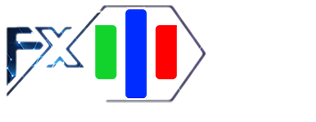Meta trader 4 (MT4) expert advisors or EAs allow forex traders to automate their trading strategies by coding them into auto-executing programs. EAs offer traders several advantages like 24/7 execution, emotionless trading, speed, and the ability to backtest strategies before going live. However, EAs also have risks like over-optimization, poor coding, and system failures that need mitigation. This comprehensive guide will explain everything you need to know about MT4 expert advisors.
What is an Expert Advisor and How Does it Work?
An expert advisor (EA) is a software program for the MetaTrader 4 (MT4) trading platform that automates trading strategies. EAs are written in the MQL4 programming language and require the user to have some coding skills.
Once created, the EA can be attached to a currency chart on MT4. It will then continuously monitor the price and other conditions, identify trading opportunities based on the strategy coded into it, and automatically execute trades without any manual intervention.
EAs allow forex traders to systematize and automate their trading plans. The key benefit is that the EA will stick to the programmed logic without any lapses in discipline caused by emotions or fatigue. EAs can also react faster to changing market conditions compared to manual execution.
Overall, expert advisors offer several advantages to traders:
- Around the clock operation – EAs work 24 hours a day and can capitalize on opportunities even when markets move overnight.
- Removes emotions – EAs execute trades mechanically based on programmed logic, removing greed, fear, hesitation, and other biases.
- Backtesting ability – Traders can backtest EAs against historical data to refine strategies.
- Speed – EAs react faster than humans to news events and price changes.
- Multiple market/asset trading – EAs can monitor and trade multiple currency pairs and asset classes simultaneously.
However, EAs also have some risks like system crashes, unexpected losses from over-optimization, and losses from poor coding. Traders should employ good risk management and ongoing monitoring with their EAs.
How to Create an MT4 Expert Advisor
While ready-made EAs can be purchased, traders also have the option to create their own automated trading systems. Here is an overview of how to code and build EAs on MT4:

Step 1 – Develop a Trading Strategy
The first step is to clearly define the logic and rules of your trading strategy. This includes aspects like:
- Market and asset selection – Which currency pairs, commodities, stocks etc. you will trade
- Entry rules – The specific condition that must occur to trigger a buy/sell entry
- Exit rules – When to close out profitable trades or cut losses
- Position sizing – How many contracts/lots to trade and whether it is fixed or dynamic
- Risk management – Where to place stop loss orders, allowable risk per trade, total account risk limits etc.
The trading strategy should be backtested to evaluate its profitability historically before automating it.
Step 2 – Choose MQL4 and MetaEditor
MQL4 is the programming language used for MT4 EAs and indicators. Traders can write code directly in the MetaEditor tool supplied with all MT4 platforms.
MetaEditor has features like syntax highlighting, auto-complete, and compilation to make coding easier. It also allows traders to immediately test their EAs on historic data through MT4’s Strategy Tester.
Step 3 – Write MQL4 Code for Your Strategy
Some key aspects to code for in MQL4 are:
- Init() – This initializes variables, arrays, and objects needed for the program
- Start() – Contains the core logic loop that fetches current prices, checks conditions, and triggers orders
- Trade Management – Functions to open, close, and modify orders and stop losses
- Indicator Calculations – Any technical indicators needed, like moving averages, RSI etc.
- Money Management – Risk calculation functions for appropriate position sizing
- Logging – Saves execution data like trades, profits, account balance etc. into files
MQL4 has hundreds of built-in functions while more complex strategies can utilize objects and classes. Reusing code snippets can speed up EA development significantly.
Step 4 – Backtest the EA
Once coded, the EA must be rigorously backtested and optimized on historical data over several years and market conditions. MT4 Strategy Tester lets you do this quickly.
Backtesting uncovers problems in the code logic, shows actual performance metrics, and helps fine-tune strategy parameters to maximize profits or Sharpe ratio.
Step 5 – Forward Test on Demo
The next stage is to run the EA through forward testing on a demo account in real market conditions. Forward testing reveals issues that do not appear in backtests.
Let the EA trade a demo account for 2-3 months as if it were a live account to generate more data on its performance. Refine coding and settings to improve results.
Step 6 – Deploy on a Live Account
After successful forward testing, the EA can be deployed on a live trading account to start automated trading. It is recommended to still use conservative position sizing and risk management at first.
Monitor the live trades closely over the initial weeks and months. The experience gained can be used to further improve the EA’s profitability.
Tips for Better MT4 Expert Advisor Development
Here are some tips that can help traders build better performing, reliable automated trading systems using EAs:
- Begin with simple logic – Start with barebones entry and exit rules and add on complexity in iterations. Simple EAs are easier to code and troubleshoot.
- Avoid over-optimization – Don’t overfit the EA to historical data by tweaking parameters endlessly. This leads to poor performance on live data.
- Code defensively – Program defensive checks and alerts to avoid losses from unexpected events or data.
- Manage risk conservatively – Use per-trade and account-level stop losses. Limit position size. Add trading limits.
- Isolate external data dependencies – If using external data in the EA like indicators or economic calendars, isolate the importing functions to avoid disruptions.
- Log activity extensively – Detailed logging allows reconstructing problems and improves future coding.
- Employ good coding practices – Use descriptive variable names, comment complex sections, avoid redundancies, and format the code neatly.
- Check execution speed – Overly complex EAs can execute slowly and miss opportunities. Keep code lean.
- Verify funds adequacy – Check margin requirements for open orders to avoid margin call disruptions.
- Monitor regularly – Actively monitor EA activity and performance metrics through the account journal, external software, or notifications.
The Risks of Expert Advisors and How to Mitigate Them
While EAs provide many benefits, they also come with inherent technology risks that traders should actively mitigate, including:
Internet Connectivity Loss – EAs depend on constant internet connectivity to the broker’s servers. Disruptions can prevent new trades and closing of open positions leading to losses. Solutions include using a VPS and implementing logic for connectivity loss cases.
Computer Crashes – Platform crashes, power outages etc. can again lead to trade execution issues. Having backups and alerts can reduce impact.
Code Failures – Bugs, infinite loops, latency issues, and logical flaws in the coding can generate unintended trading behavior and losses. Thorough backtesting and forward testing should minimize such cases.
Broker Issues – Problems at the brokerage like platform malfunctions, price feed errors etc. can also disrupt EAs. Choosing reliable brokers and having backup brokers reduces this risk.
Server Overloads – In an active market when volumes spike, EAs may fail to execute trades due to server bottlenecks. Checking for rejected orders and having logic to retry can overcome this.
Unexpected Market Events – No EA can code for all scenarios like sudden policy announcements or crashes. Allowing for stops and trading limits preserves capital.
Surprises from Over-Optimization – EAs overfit on backtests behave erratically on live data leading to losses. Avoiding over-optimization and using robust optimization frameworks improves results.
Together, good coding practices, managing risk conservatively, having backup systems, and monitoring EA operation can mitigate the automation risks.
Choosing the Right Forex Broker for Expert Advisors
Expert advisors rely entirely on the MT4 server of the brokerage for actual order execution. So traders must choose a broker suitable for reliable automated trading by checking for:
- True ECN infrastructure – ECN brokers pass trades directly to liquidity providers for best execution unlike dealing desk brokers. ECN brokers offer better slippage and spreads for EAs.
- Minimal re-quotes – Re-quotes due to latency in order confirmation detrimentally affect EA performance. ECN brokers tend to have lower re-quotes.
- Fast execution – brokers utilizing latest technologies like virtualization, algorithmic processing, and proximity hosting enable superfast trade execution demanded by EAs.
- Uptime and reliability – EAs need near 100% uptime and stability of the broker’s servers. Check reviews and select brokers investing heavily in infrastructure and redundancy.
- Dedicated VPS – Many brokers provide Traders with virtual private servers (VPS) to host EAs 24/7 without disruptions. These are usually optimized for trading.
- Accepts scalping and EAs – Some brokers prohibit scalping strategies and using EAs due to their high volume. Finding an EA-friendly broker is crucial.
- Fixed and low spreads – EAs perform best with fixed spreads instead of variable spreads. And spreads directly impact profitability.
- Compatible order types – Ensure brokers provide all the order types like stops, limits, trailing stops etc. required for EA strategies.
- MT4 optimization – Brokers constantly enhance MT4 server capabilities to support EA trading through better memory allocation, faster hosting etc.
Selecting the right broker that provides a robust MT4 environment and has optimized their systems for expert advisors is one of the most important factors for successful EA trading.
Useful Tools and Resources for Expert Advisor Development
MetaEditor within MT4 is enough to code, backtest, and deploy simple EAs. But traders can benefit from several other tools and resources when developing more complex automated trading systems:
- MQL5 – The MQL5 site (mql5.com) offers an online EA editor, code base, automated code checker, virtual hosting, and more.
- MetaTrader 5 – The newer MultiTerminal platform supports advanced EA features like ticks, pending stops, depth of market access, and others.
- Expert Advisor Builders – EA builders like Forex Robot Factory, FXRapid, and Automated Trading Champion allow developing EAs without coding through a GUI.
- MQL Libraries – Reuse existing MQL functions for technical indicators, money management, logging etc. to avoid coding from scratch.
- VPS for Forex – Virtual private servers from vendors like VPSFX and Londonlatency allow hosting EAs cheaply for uninterrupted operation.
- 1-Minute Charts – Coding is easier when viewing price action on 1-minute vs. 5-minute charts. Brokers like Tickmill offer 1-minute charts.
- Expert Advisor Forums – Forums like Forex Factory, Forex Peace Army, and EarnForex have sections dedicated to EA coding and troubleshooting.
- Paid Programming Services – Consider hiring a freelance MQL4 coder on platforms like Upwork if facing coding challenges.
Utilizing these additional tools gives EA developers more options during coding, troubleshooting, backtesting, and deployment stages.
Top 5 Ready Made Expert Advisors for MetaTrader 4
For traders looking to immediately use EAs rather than develop their own, several pre-built profitable and popular expert advisors are available for purchase, including:
1. Forex Flex EA
This flexible grid and martingale EA trades multiple currency pairs on any timeframe. It has built-in money management to preserve gains and limit losses. Flex EA can be a good choice for long-term hands-off trading.
2. FX Night Scalper EA
As the name suggests, this EA is designed for scalping small profits consistently from the market during volatile periods using a grid trading mechanism. It has specific entry and exit logic tailored for night trading sessions.
3. Forex Gold Investor EA
Optimized specifically for XAU/USD (Gold vs. US Dollar), this EA exploits small fluctuations on gold prices using remembered price levels and trend analysis. It has native money management features.
4. FX Equilibrium EA
This uses a strategy based on Bollinger Bands and pending orders to capitalize on price bounces from overbought or oversold levels. It has multiple trading modes for lifting profits or cutting losses.
5. FXGain Pro EA
It deploys an aggressive scalping strategy by identifying reversals using custom indicators. The EA opens offsetting hedge trades dynamically to minimize risk on individual trades.
When selecting a ready-made EA, check reviews and live account results to ensure profitability. Use only on a demo first before applying to a real account.
The Bottom Line – Should You Trade with Expert Advisors?
While EAs allow setting up an automated trading system, they require significant upfront effort in coding, testing, troubleshooting, and monitoring for successful usage. EAs also carry inherent technology risks that must be studied and mitigated.
If properly built after extensive backtesting and optimization, expert advisors can no doubt enhance forex trading results by consistently executing strategy rules. However, human oversight is still needed for ongoing management.
Overall, traders need to weigh the pros and cons vs. manual trading before fully relying on EAs. With strict risk management, ongoing vigilance, and a robust trading methodology, expert advisors can indeed boost trading success over the long-run.